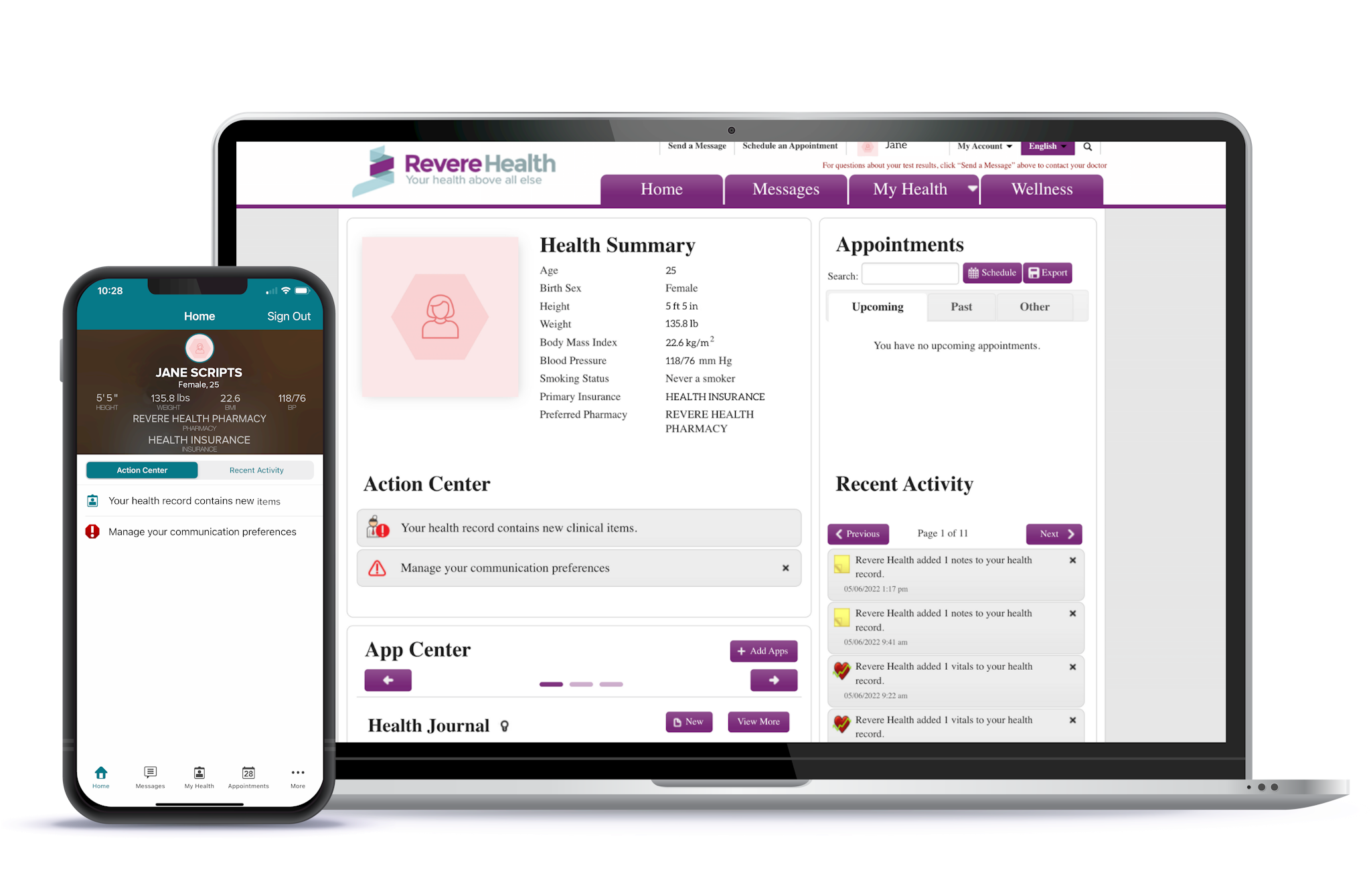Always free, always secure and always convenient.
- Manage and request prescription refills
- View your physician notes, labs, and exams
- Track your vitals, diagnoses, and medical records
- Message your medical provider
- Request, cancel, or change your appointment
- Receive appointment reminders
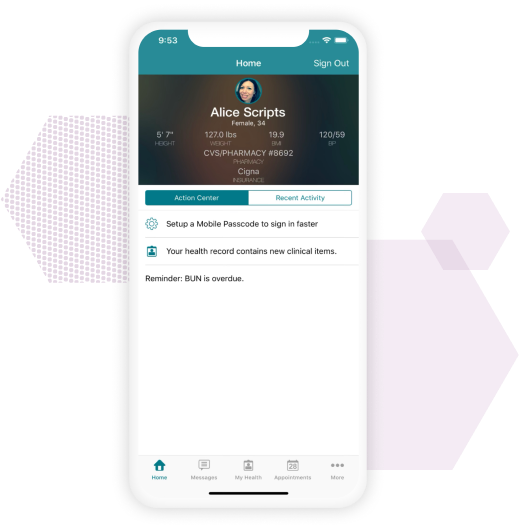
Your online health dashboard
Create your own personal profile and keep your records up to date. Are you running low on your medication? Request an Rx refill with the click of a button and have it sent to your preferred pharmacy without picking up the phone. With FollowMyHealth your medical records are securely stored and available to download, print or view anytime. Do you have a question about your medication, exams, or anything else? Send a secure message to your provider. Receive alerts for appointments, prescriptions, and other important news from your provider. You can also integrate your health information into the Apple Health Record. All of these and more are available in your FollowMyHealth dashboard.
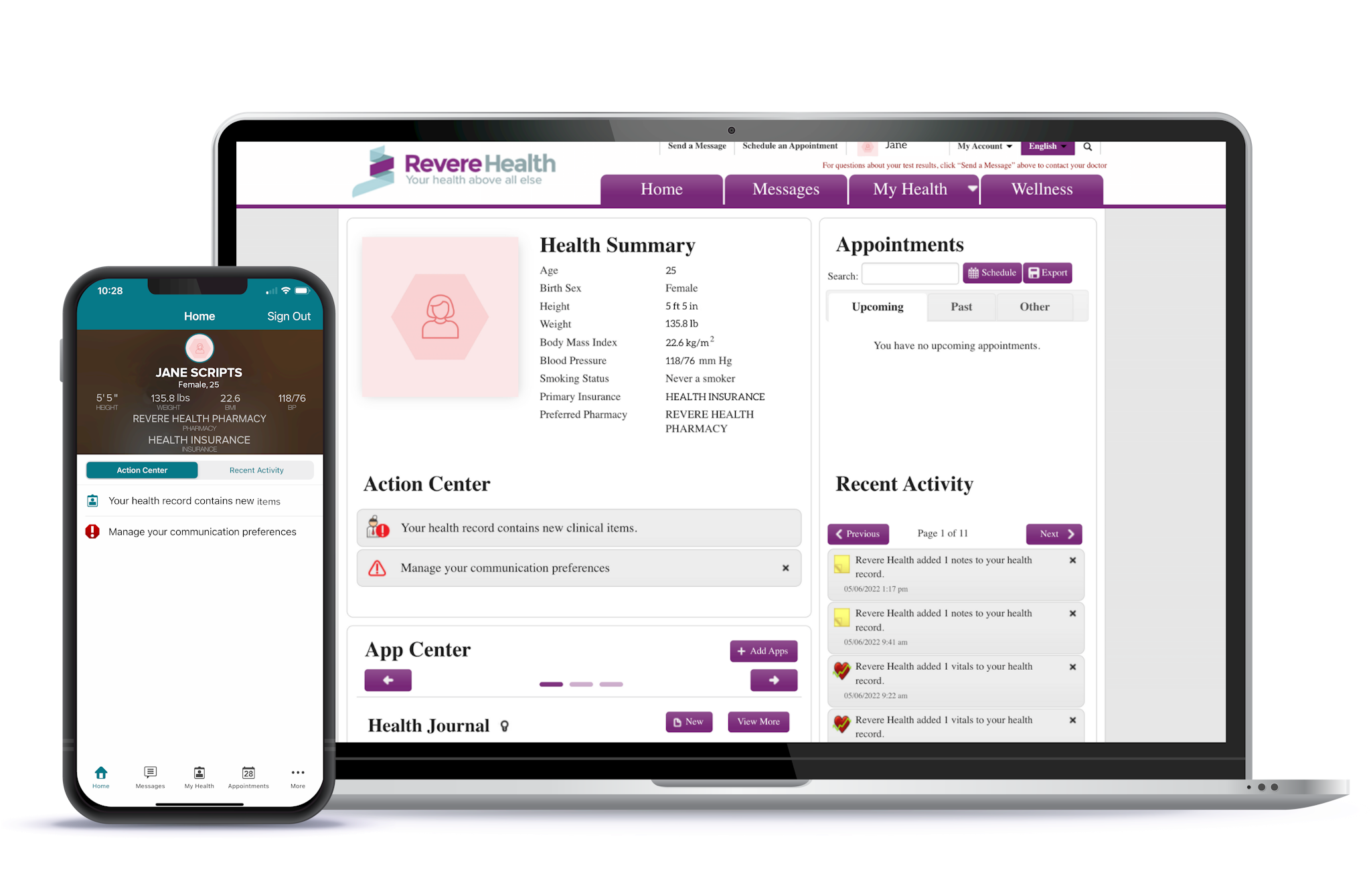
Sign Up Easily & Securely
Sign up with a FollowMyHealth secure login, or choose to login from an existing Facebook, Google, Yahoo!, or Windows Live account. Either way, your information is protected. Connecting to your health record is easy, but we’re here to help if you have any trouble.
Get Your Information on the Go
All of the same features are available on any android or Apple device. So, if you’re in the line at the bank or the grocery store, you can request a prescription refill. Or, request an appointment while you’re thinking about it.
Our Patients Love Using FollowMyHealth
“I enjoy using FollowMyHealth because it’s where I can see every piece of information that the doctors have access to. It ensures we’re all on the same page.” — Gen
Ready to get started?
Create your FollowMyHealth account today!
Signing up is easy. There are two ways you can sign in to FollowMyHealth. See which option fits you best. For step-by-step instructions, see the guide below.
- Create an account from an invitation
- Create an account without an invitation
If you have received an email invitation, click on the registration link from your email. Please see the following steps:
1 Sign up
Select the “I need to sign up” button.
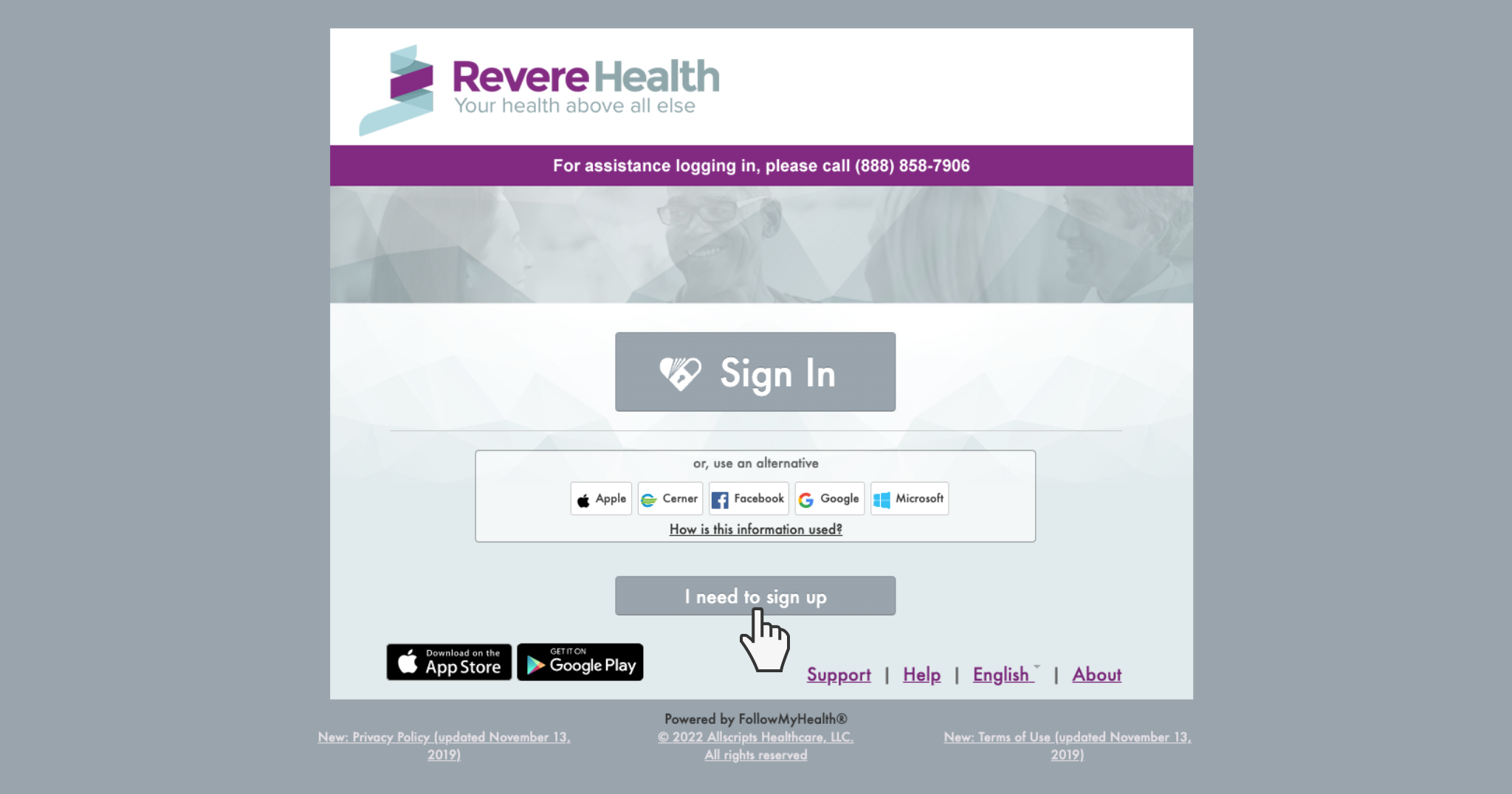
2 Fill in your information
Fill in the appropriate information. By default, the email address where your invitation was sent will be in the username field. It is recommended that you use your email address as your username. If you share an email address, or you want to use a different username, you can edit this field. Then select “Confirm and Continue” at the bottom of the page.
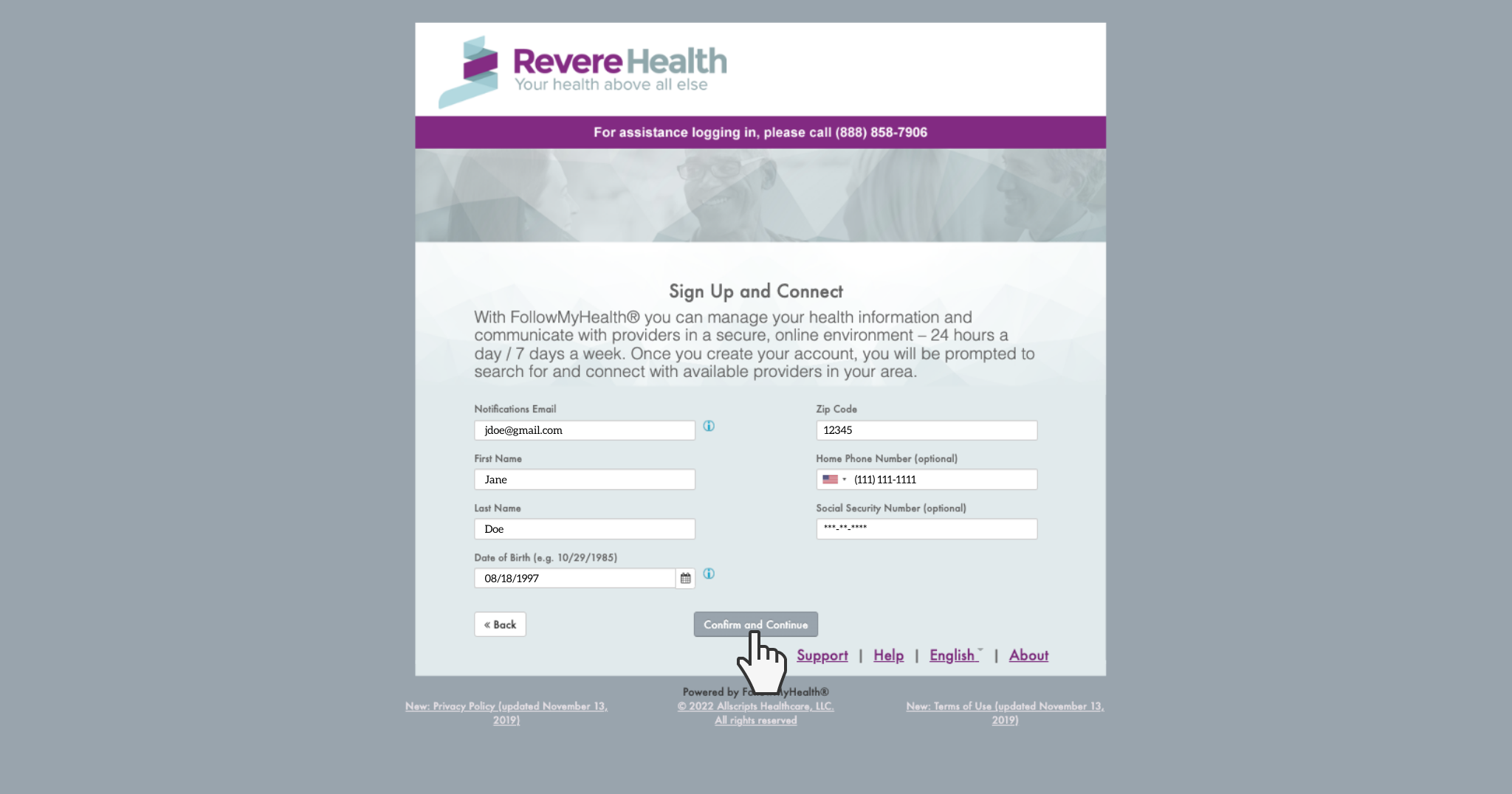
3 Accept the terms of service
Read through the Terms and select the “I Accept” button on the bottom of the window. Please note, if you select “I Decline”, the account creation process will not complete.
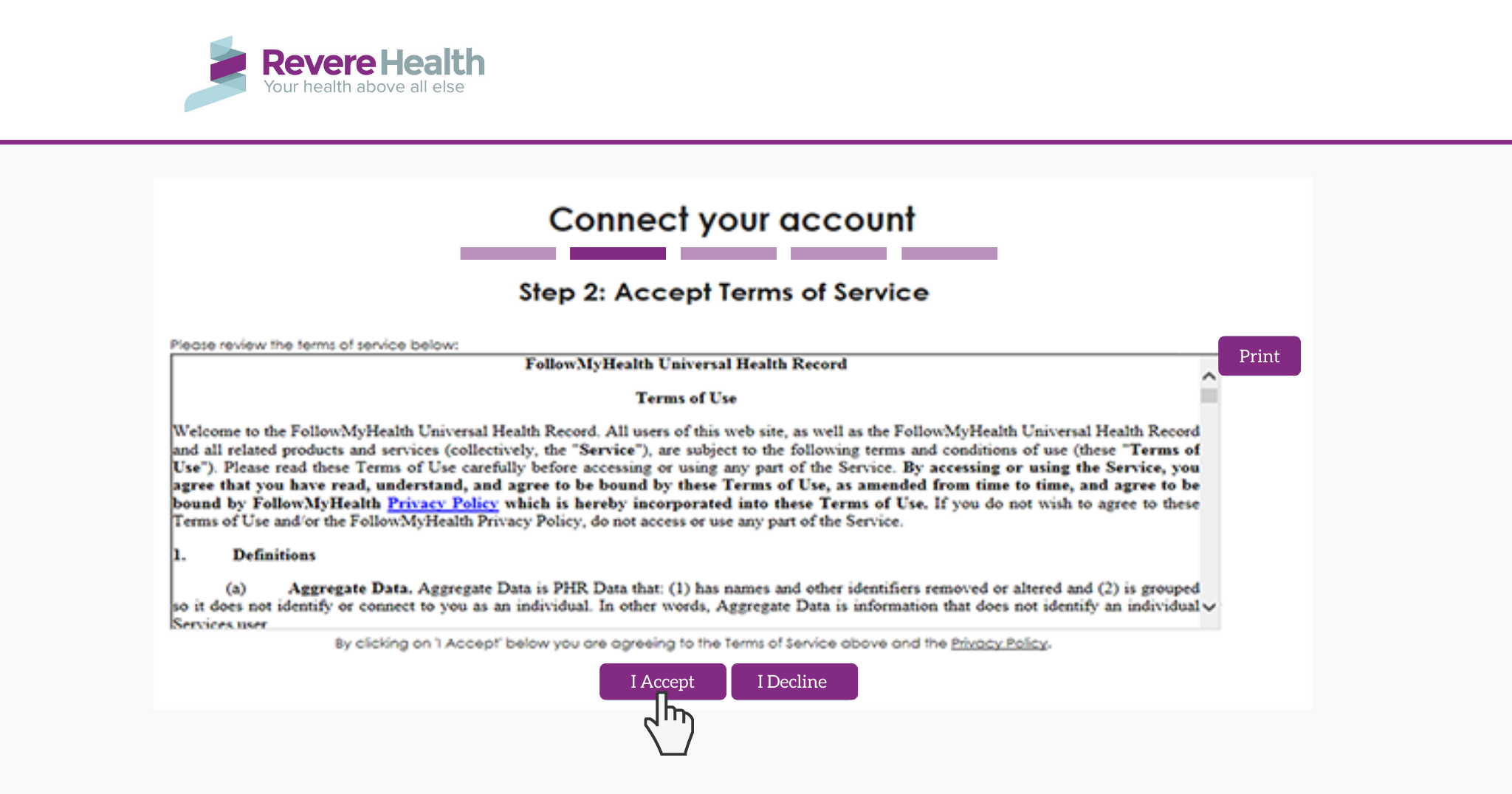
4 Enter the invite code
This is the invite code entry. It can be found in the invitation you received from your medical organization. Input the Invite Code in the box and select “Next”
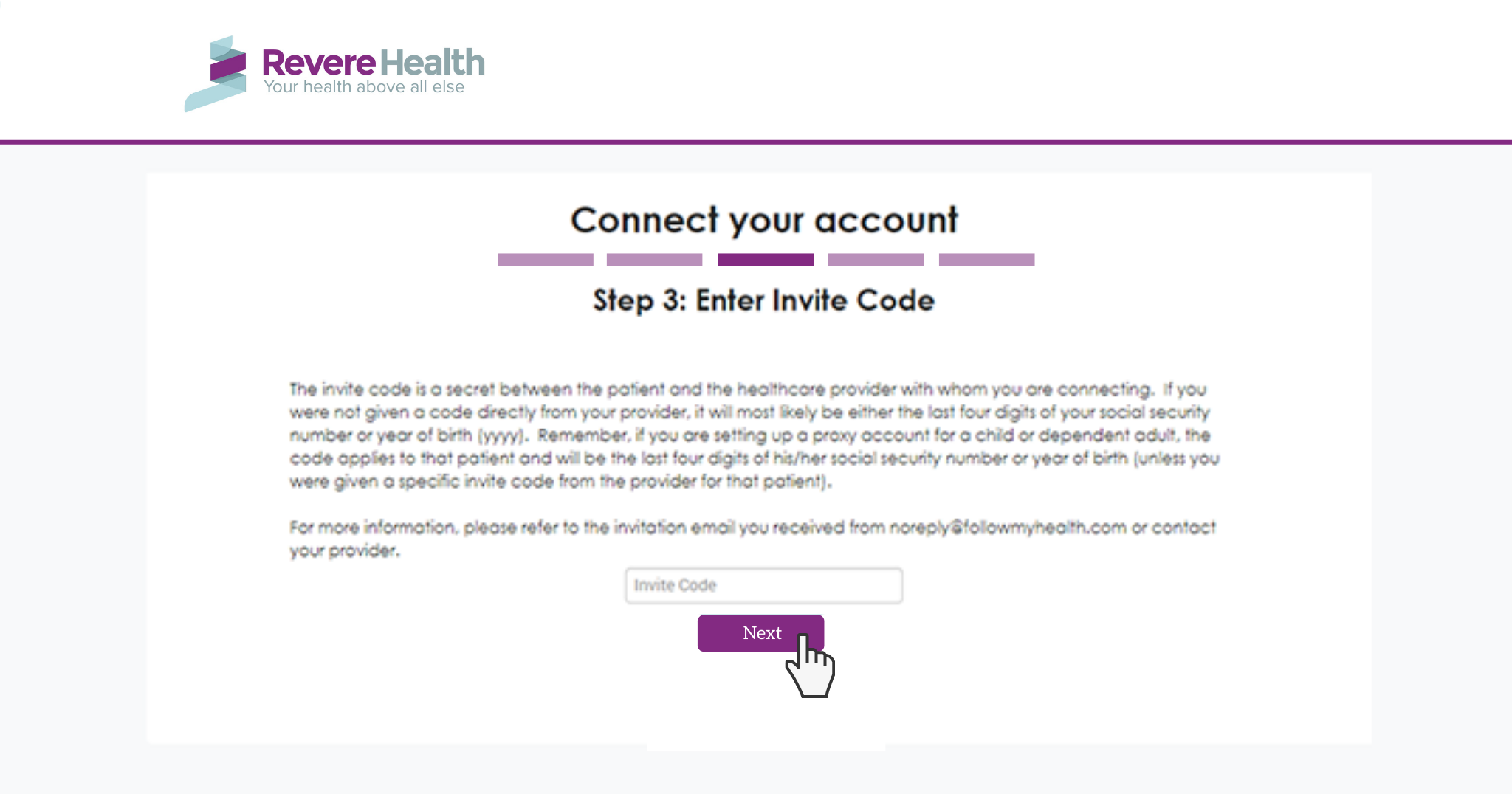
5 Request for access
Read through the Request for Access and select the “I Accept” button on the bottom of the window. Please note, if you select, “I Decline”, the account creation process will not complete. You will not be able to see your medical information.
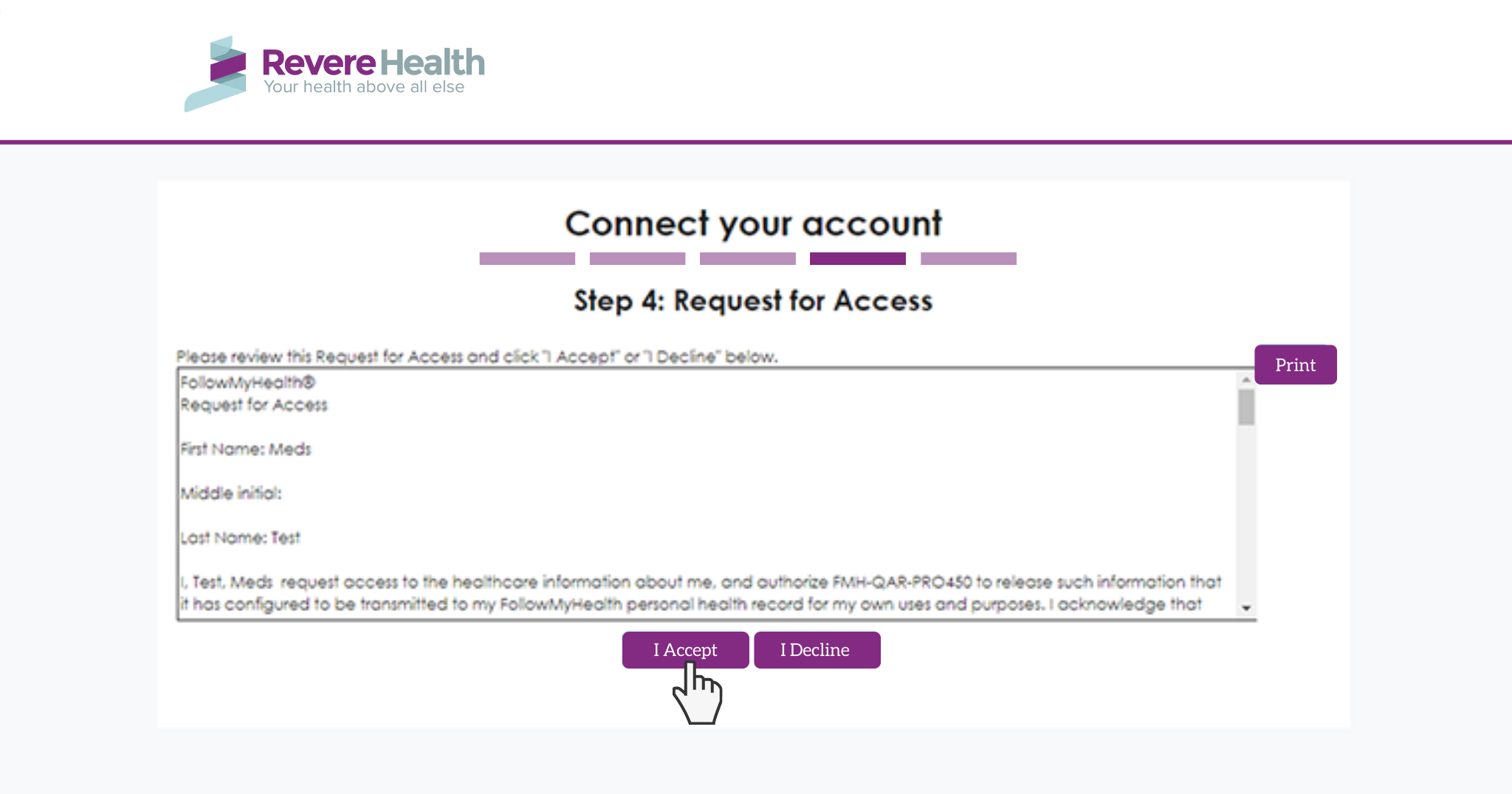
6 Upload of the Health Record to the Platform
A set of animations will display as aspects of your Health Record is being placed in the platform.
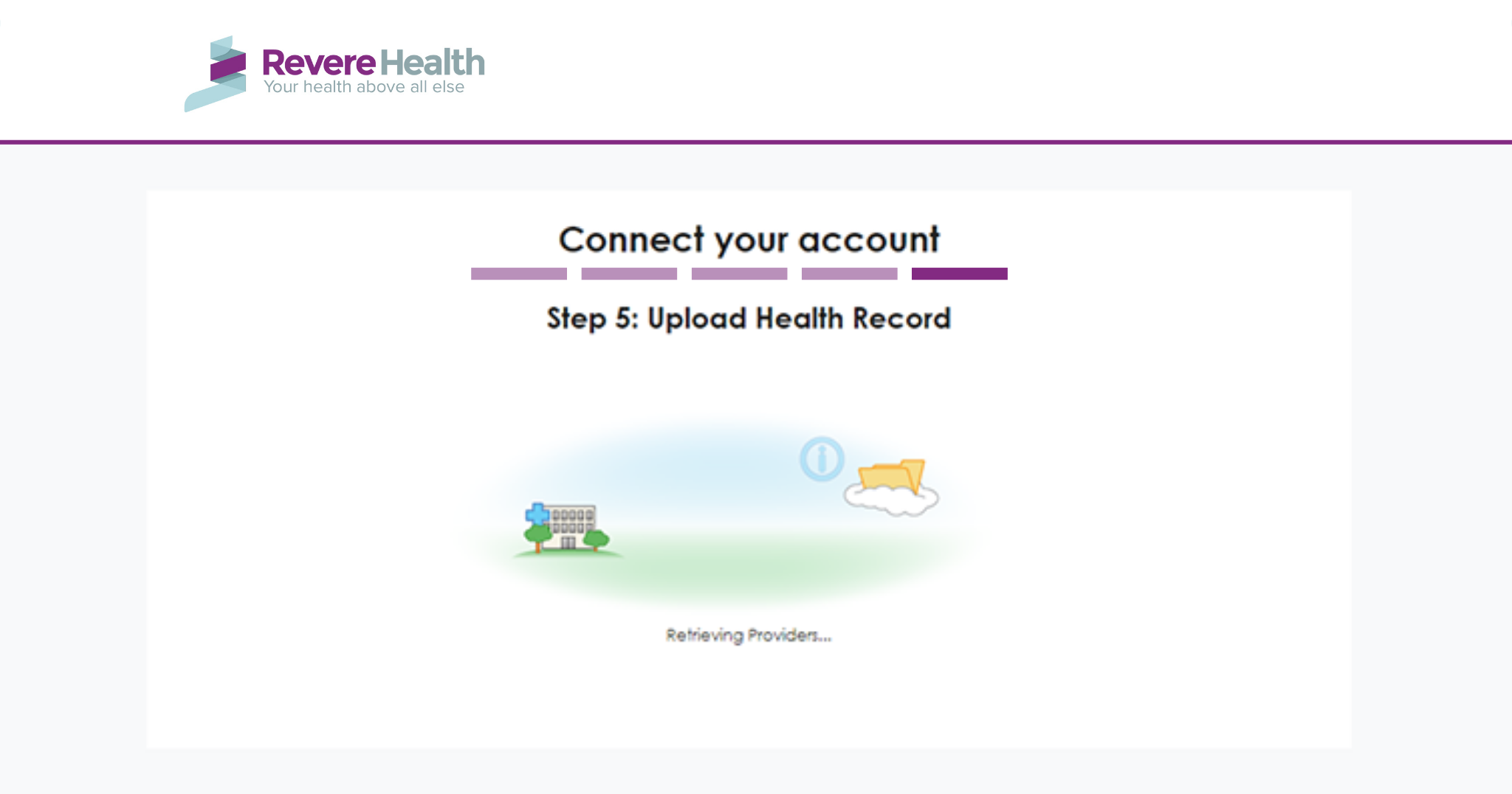
After completing these steps, our team will receive notice of your request for your medical records online. We will process your request and you will either receive notice of your connection or notice of the inability to match your account to your record, likely for security reasons. If this is the case, our team will email you with information containing the next steps you need to complete.
If successfully completed you will be brought into your Revere Health Dashboard. Your medical information will then be available for you. To manage your health on the go be sure to download the FollowMyHealth app available on iOS and android.